Javascript c ve benzeri dillerdeki fonksiyon işlevini görmektedir.Javacripte yazdığınız işlevleri html kısmında fonksiyon adı ile çağırırsınız,böylece fonksiyondan yapmasını istediğiniz şey uygulanmış olur.Javascript kodları <head> tagi arasına yazılır.Basit bir hesap makinası örneği ile Javascriptin genel mantığı ile ilgili bir fikriniz olabilir:
<html>
<head>
<title>Untitled</title>
<script type="text/javascript">
function addition()
{
s1=document.getElementById("textbox1").value;
//textboxa verilen id değeri yardımıyla ordaki değer alınıyor
s2=document.getElementById("textbox2").value;
textboxresult.value=parseInt(s1)+parseInt(s2);
//değerler var tipindedir,onlara işlem yaptırtmak için int çevirmek gerekiyor
}
function subtraction()
{
s1=document.getElementById("textbox1").value;
s2=document.getElementById("textbox2").value;
textboxresult.value=parseInt(s1)-parseInt(s2);
}
function multip()
{
s1=document.getElementById("textbox1").value;
s2=document.getElementById("textbox2").value;
textboxresult.value=parseInt(s1)*parseInt(s2);
}
function division()
{
s1=document.getElementById("textbox1").value;
s2=document.getElementById("textbox2").value;
if(s2==0)
alert("donomioater cant be ,change the value")
else
textboxresult.value=parseInt(s1)/parseInt(s2);
}</script>
</head>
<body>
<input type="text" id="textbox1" >
</br>
<input type="text" id="textbox2" >
</br>
<input type="button" id="buttonadd" value="+" onclick="addition()">
<input type="button" id="buttonasub" value="-" onclick=" subtraction()">
<input type="button" id="buttonamul" value="*" onclick="multip()">
<input type="button" id="buttondiv" value="/" onclick="division()">
</br>
<input type="text" id="textboxresult" >
</body>
</html>
Basit Oyunlar / Uygulamalar
7 yıl önce
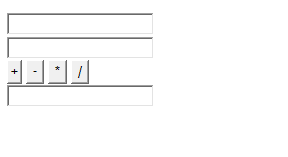









1 yorum:
lise yeni bitti. web programcılıgı bölümünden mezun oldum. üniversite de aynı bölüm devam. asp php falan biliyorum bos duracagma javascript öğrenim dedim. nedense ilk aklıma hesap makinası geldi. ara ara basit ve calısan bi uygulama bulamadım. yazdıgınız örnek tam aradıgım gibi bişe işime yarayacak. teşekkürler.
Yorum Gönder